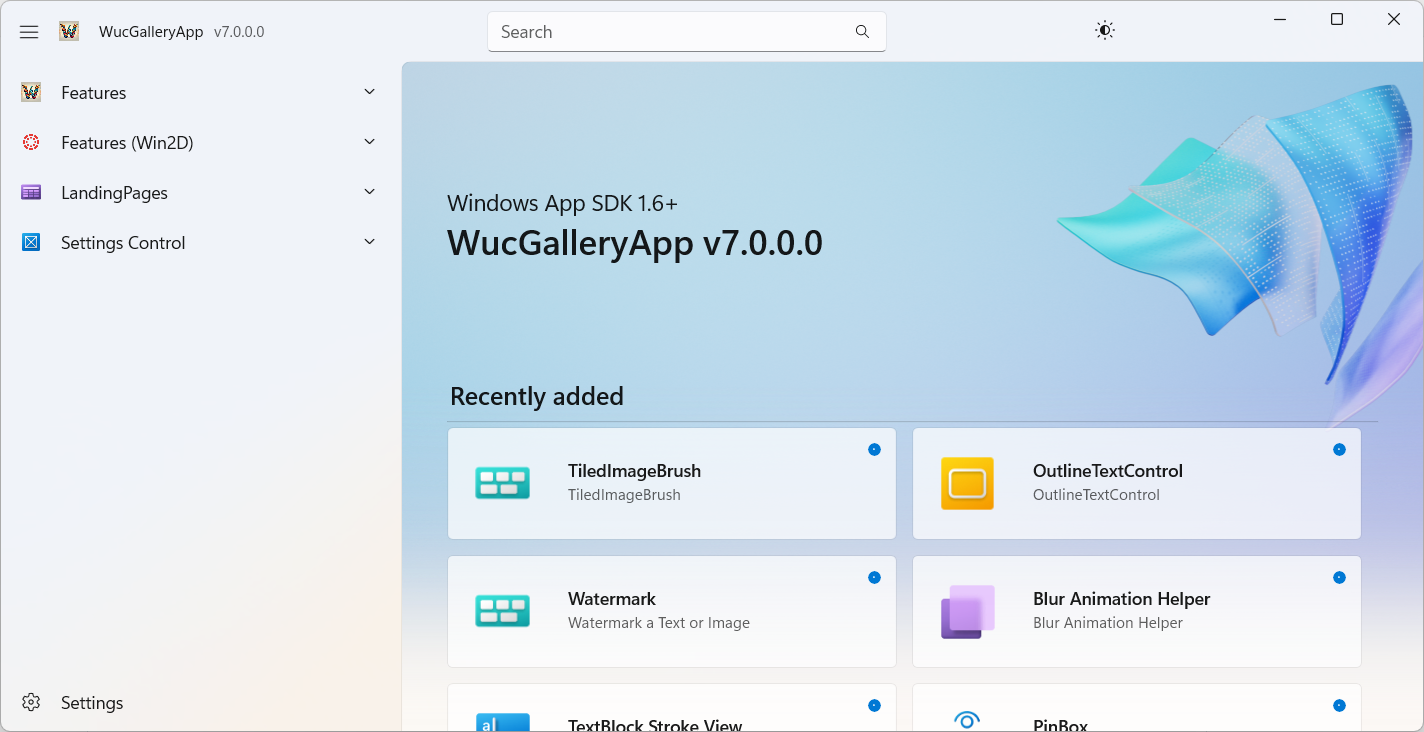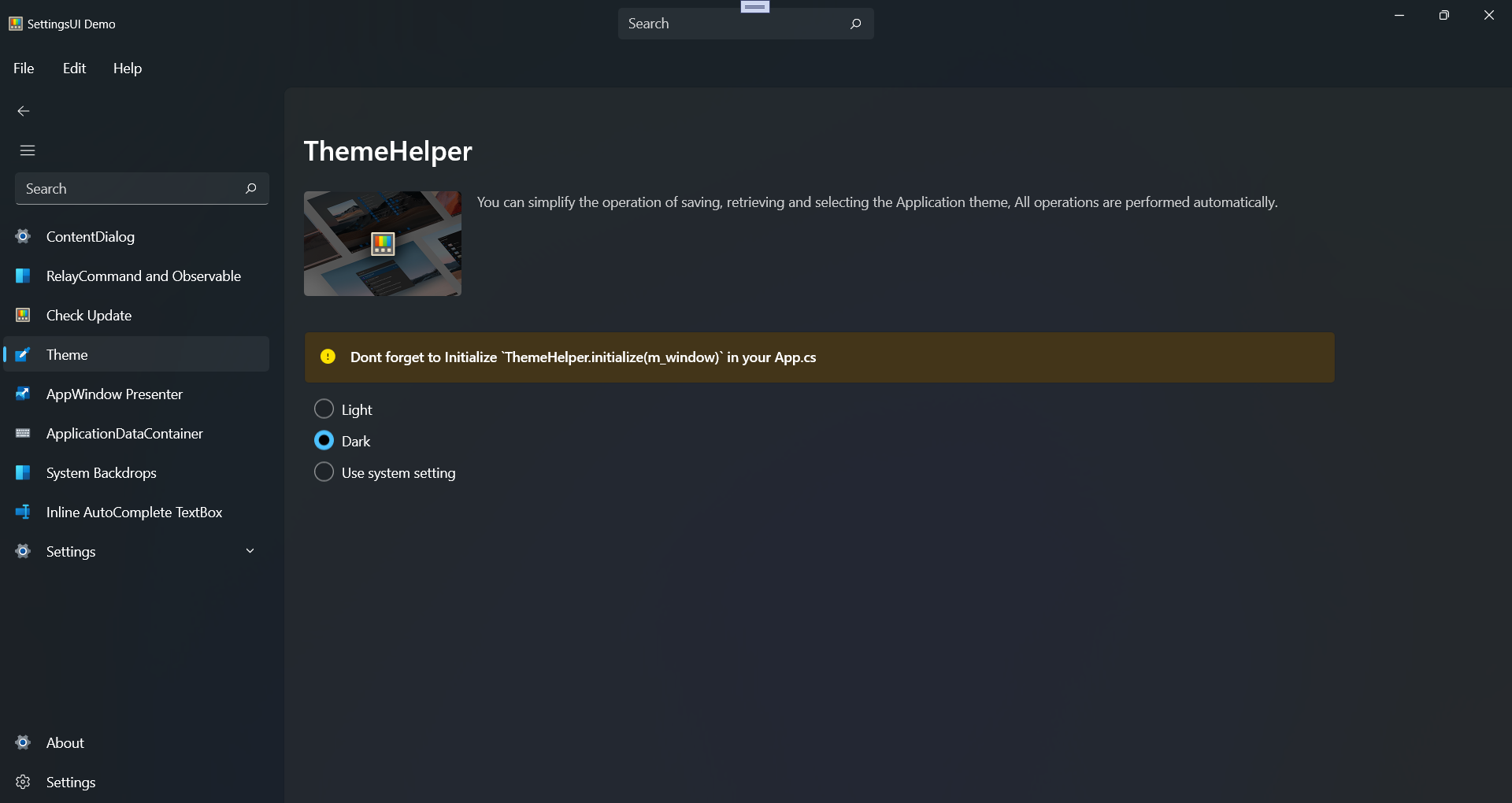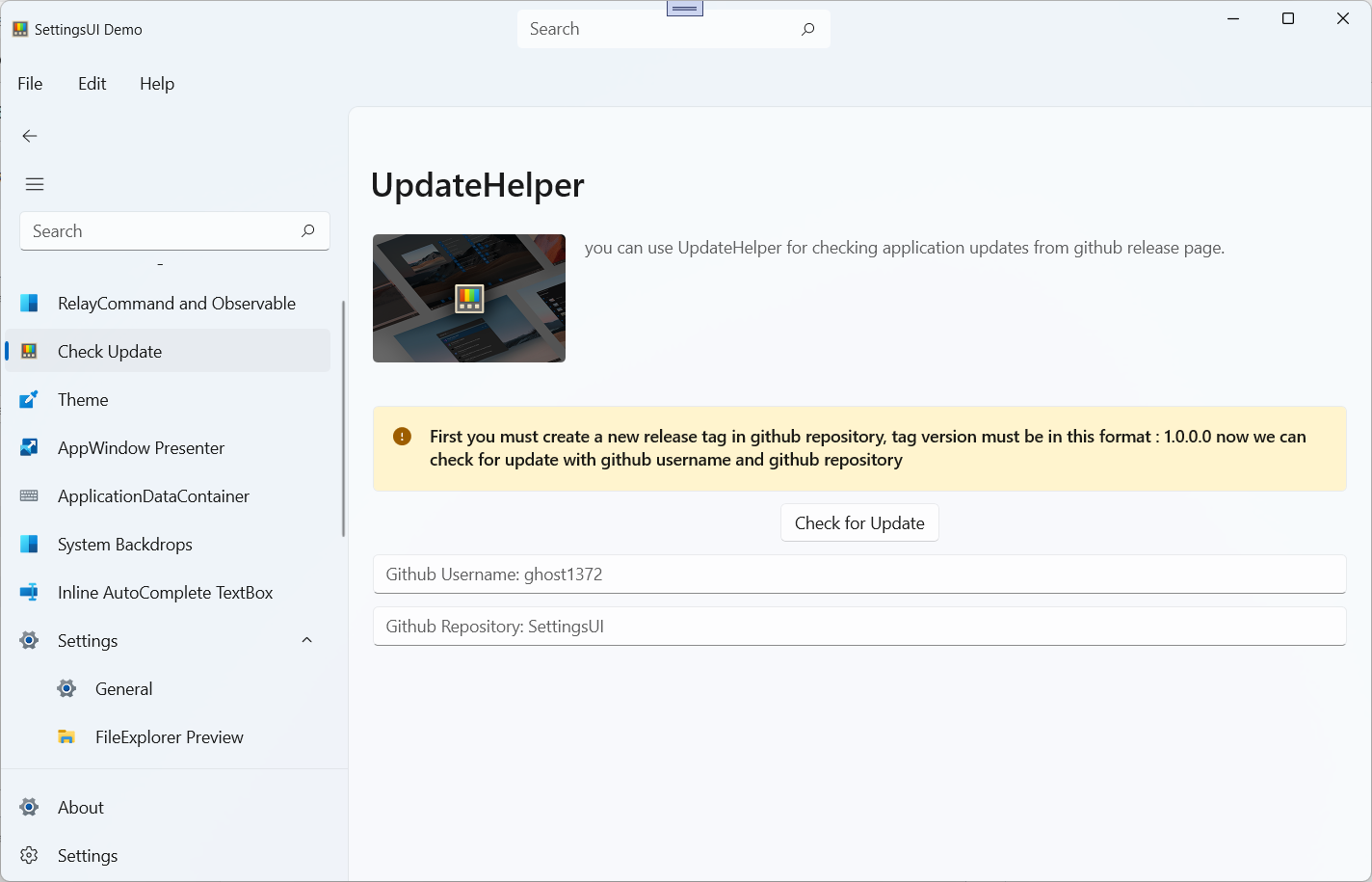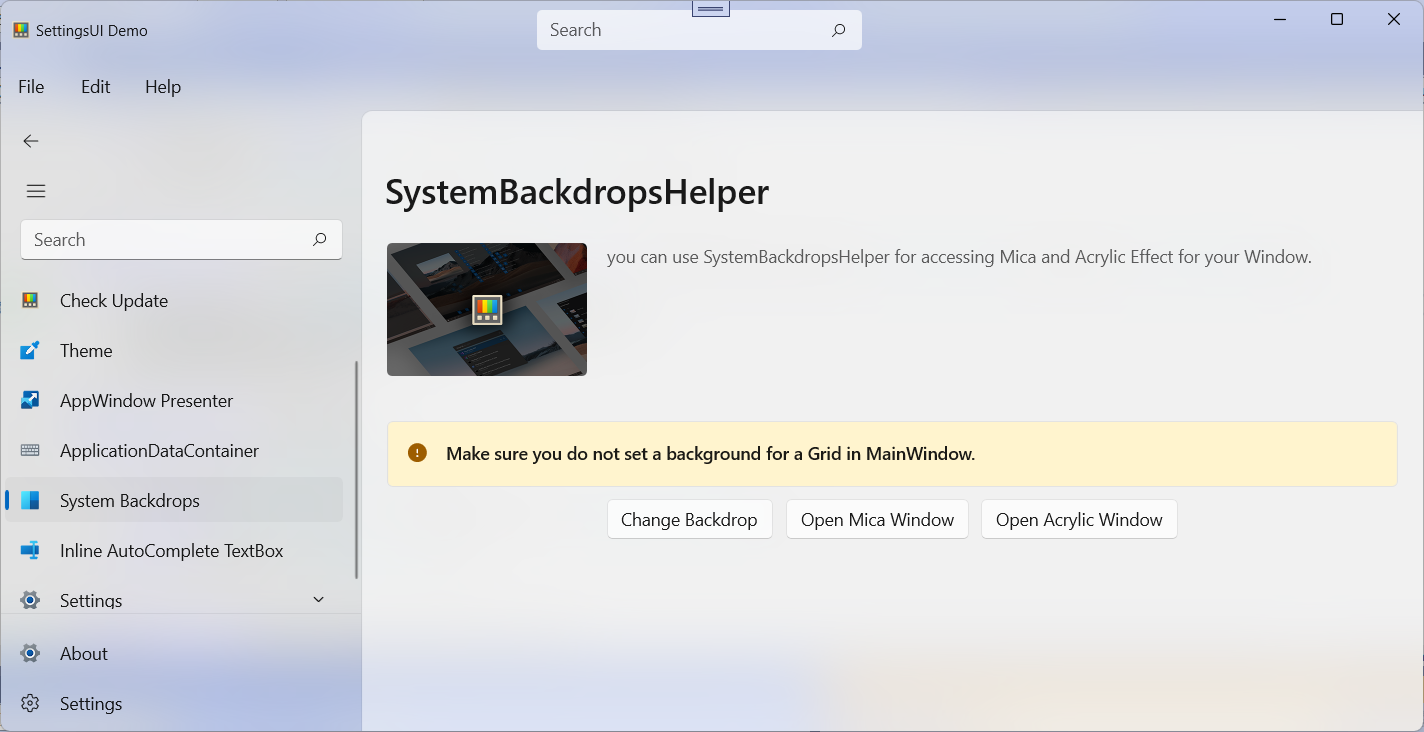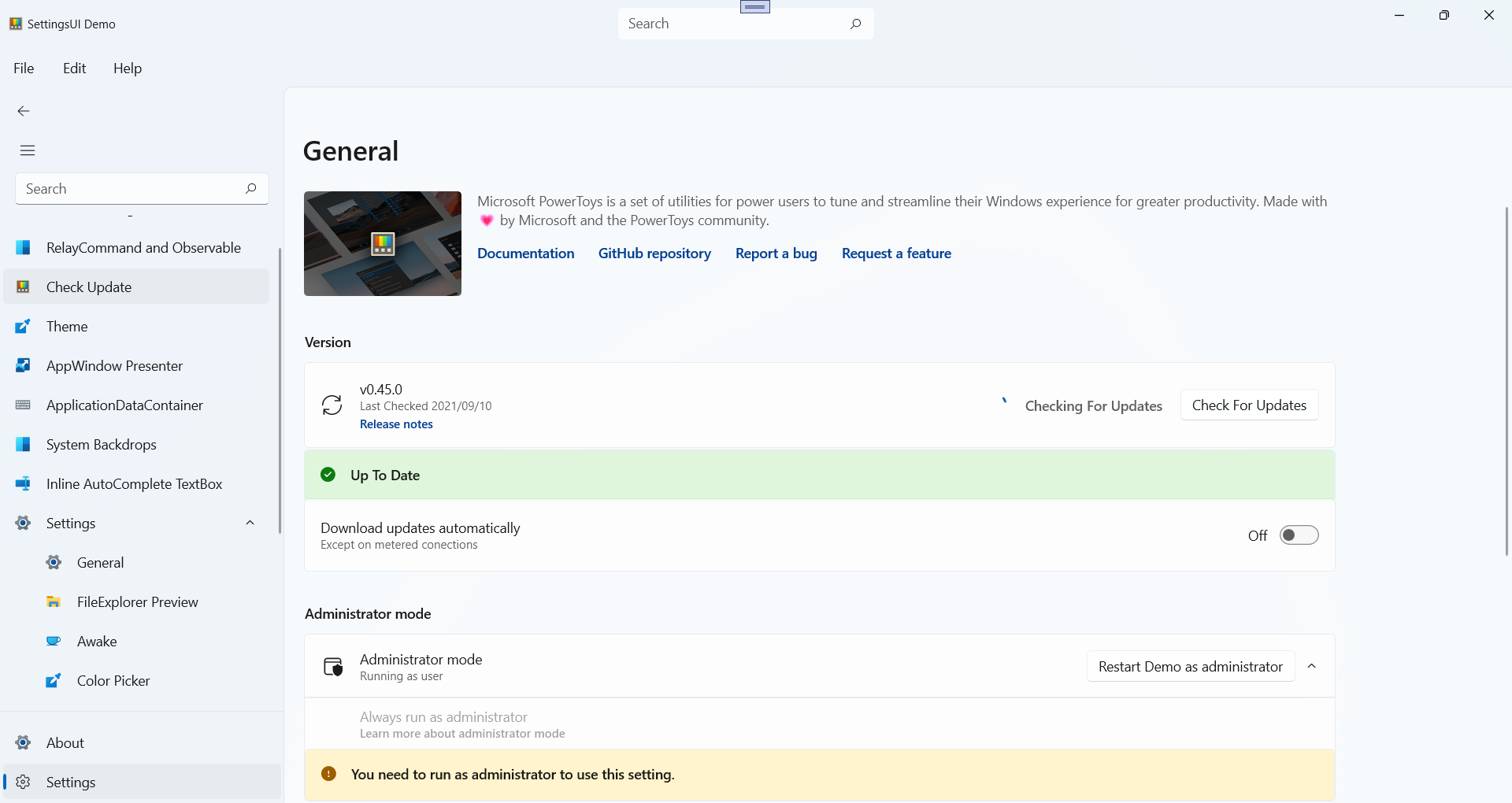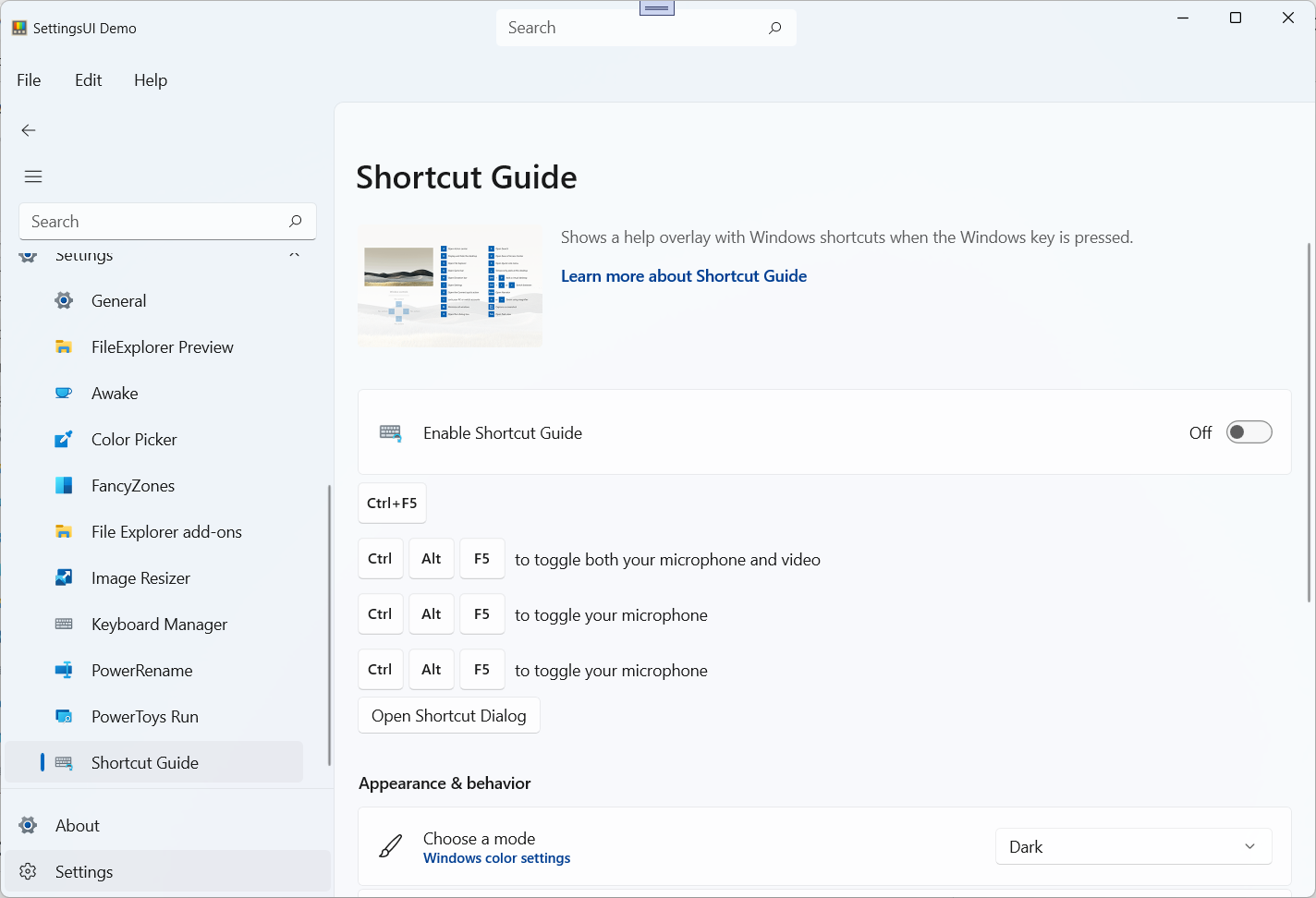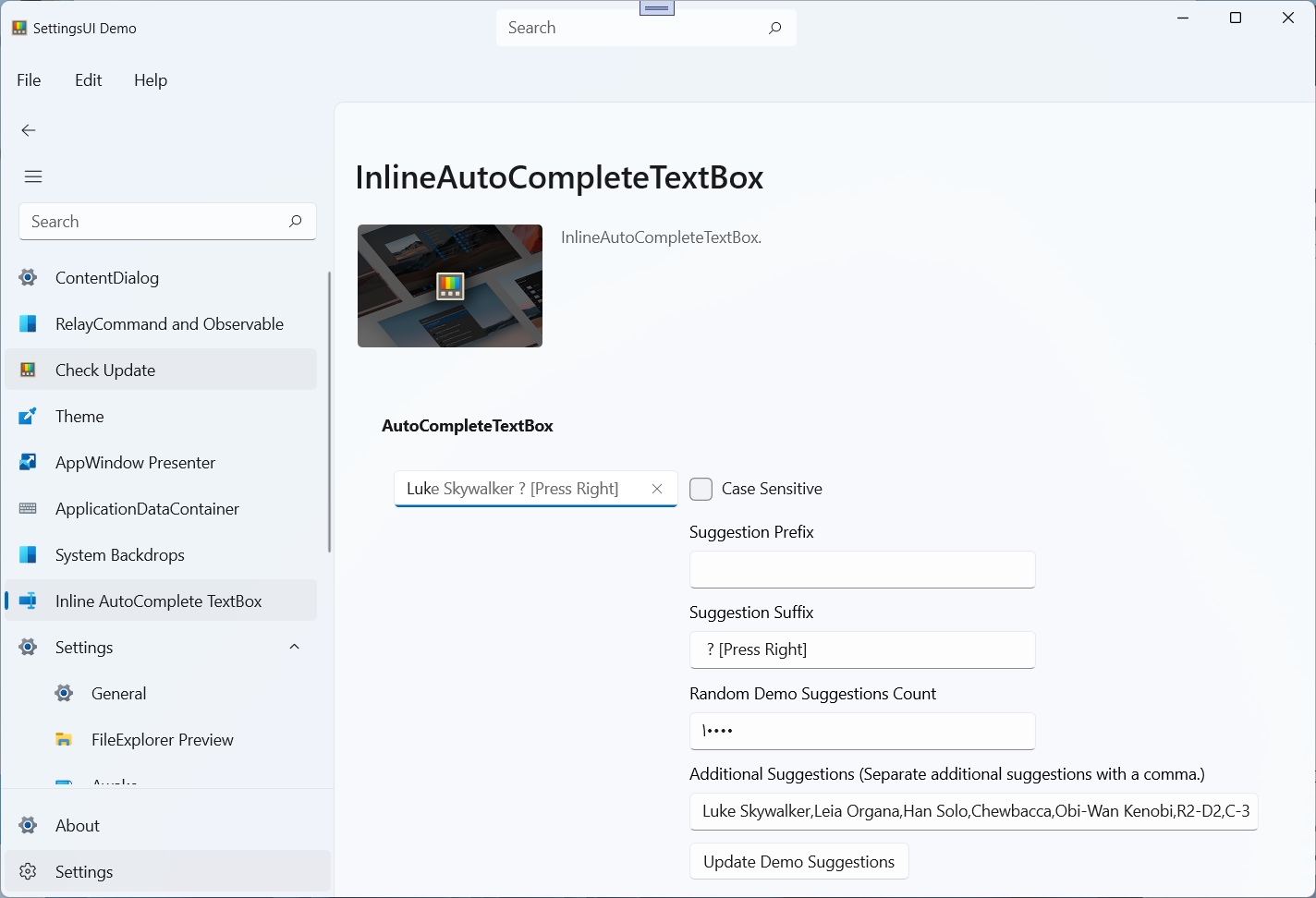Select the documentation related to the desired library from the menu on the left.
🚀 Explore Our Gallery App 🚀
[!NOTE]
Want to see WinUICommunity in action? Head over to our Gallery App for a hands-on experience. You’ll find practical examples, usage scenarios, and interactive demos that showcase the power of our toolkit. See Galery App Source Code or Download from Microsoft Store.
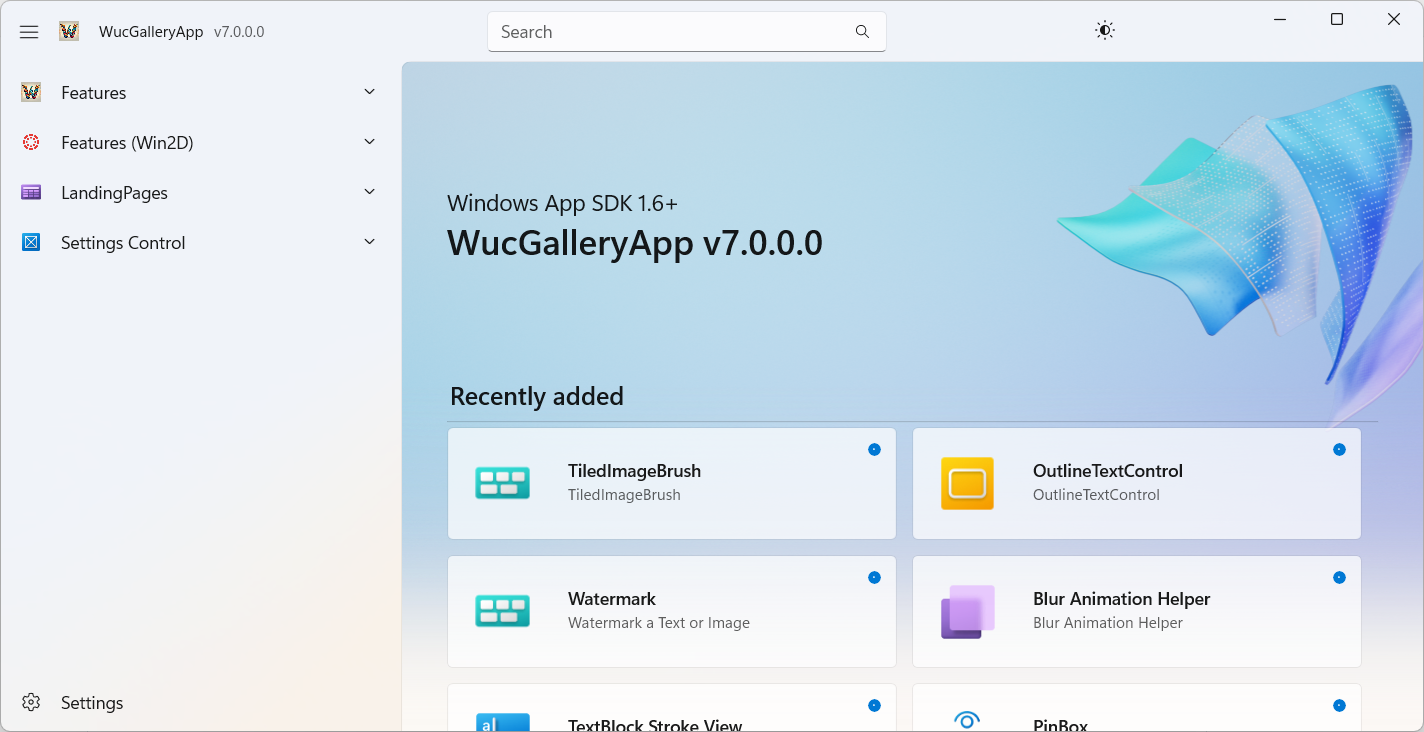
Requirements

Compile source code
Please confirm that your development environment meets the requirements before compiling.
- Visual Studio 2022
On theWorkloadstab of the installation dialog box, select as appropriate:- select .NET Desktop Development
- select Windows application development
- make sure
Windows 11 SDK (10.0.22000.0)andWindows 11 SDK (10.0.22621.0)orWindows 11 SDK (10.0.26100.0)is selected.
- .Net
8.xand9.x
Open *.sln and Build.
Namespace
No matter which (WinUICommunity) library you use, the namespace is always as follows
For use in the Xaml:xmlns:wuc="using:WinUICommunity"
For use in the Csharp:using WinUICommunity;
Project Template
for creating a new project easily, you can use our project templates:
download and install our vsix package from Marketplace:
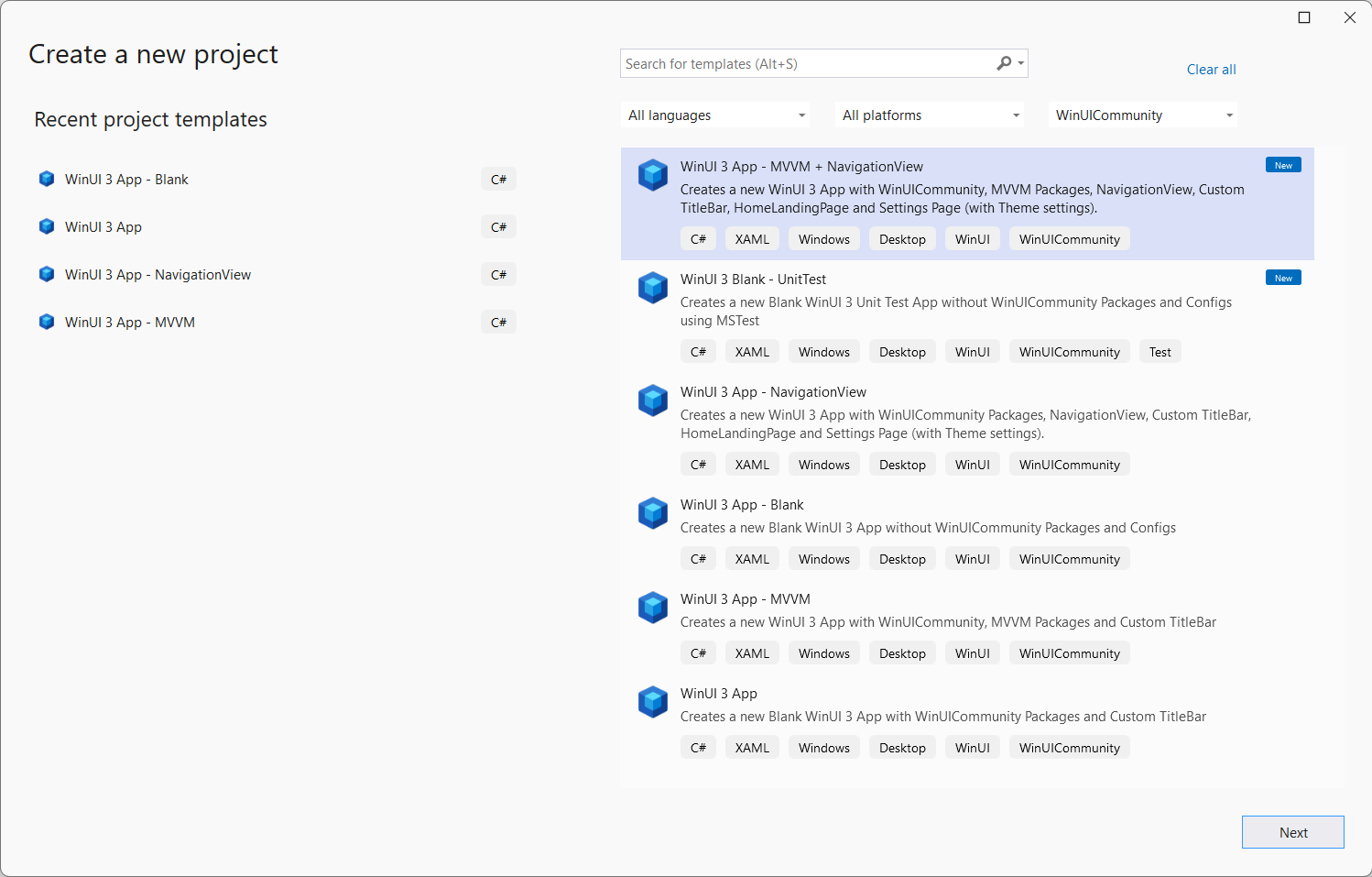
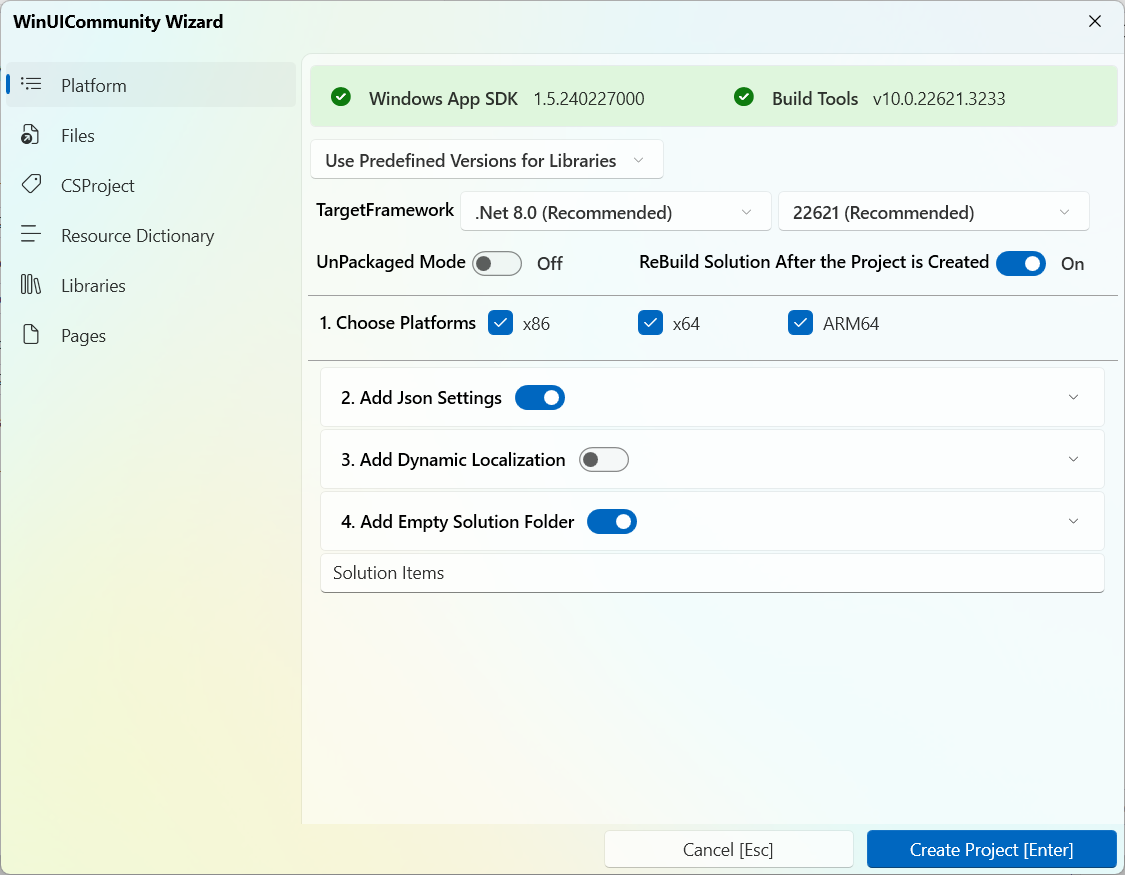
Demo
See the Demo app to see how to use it