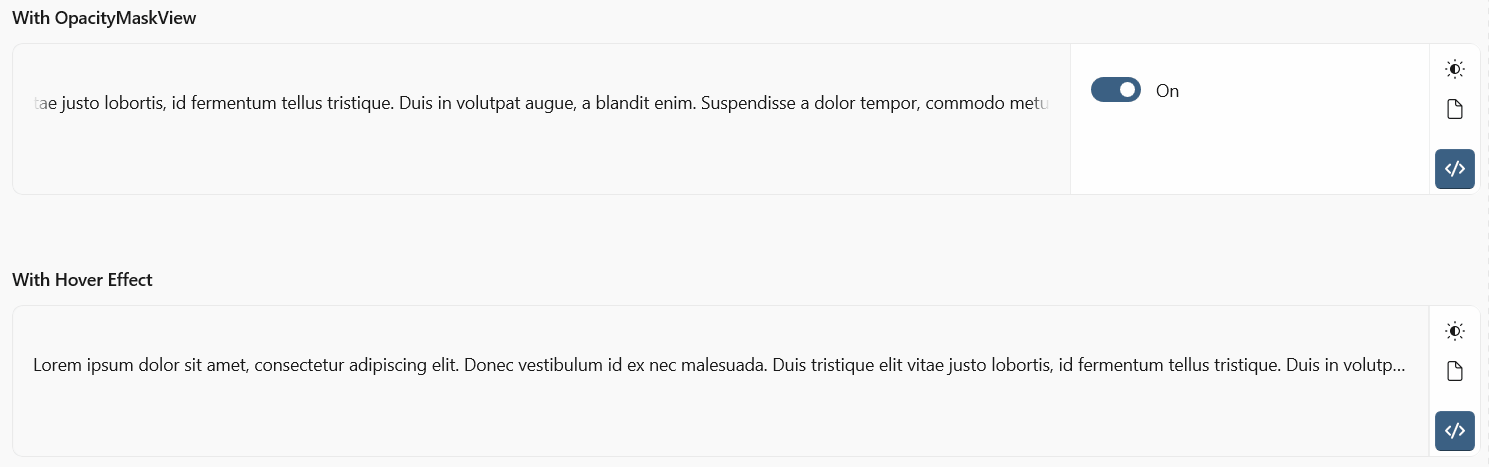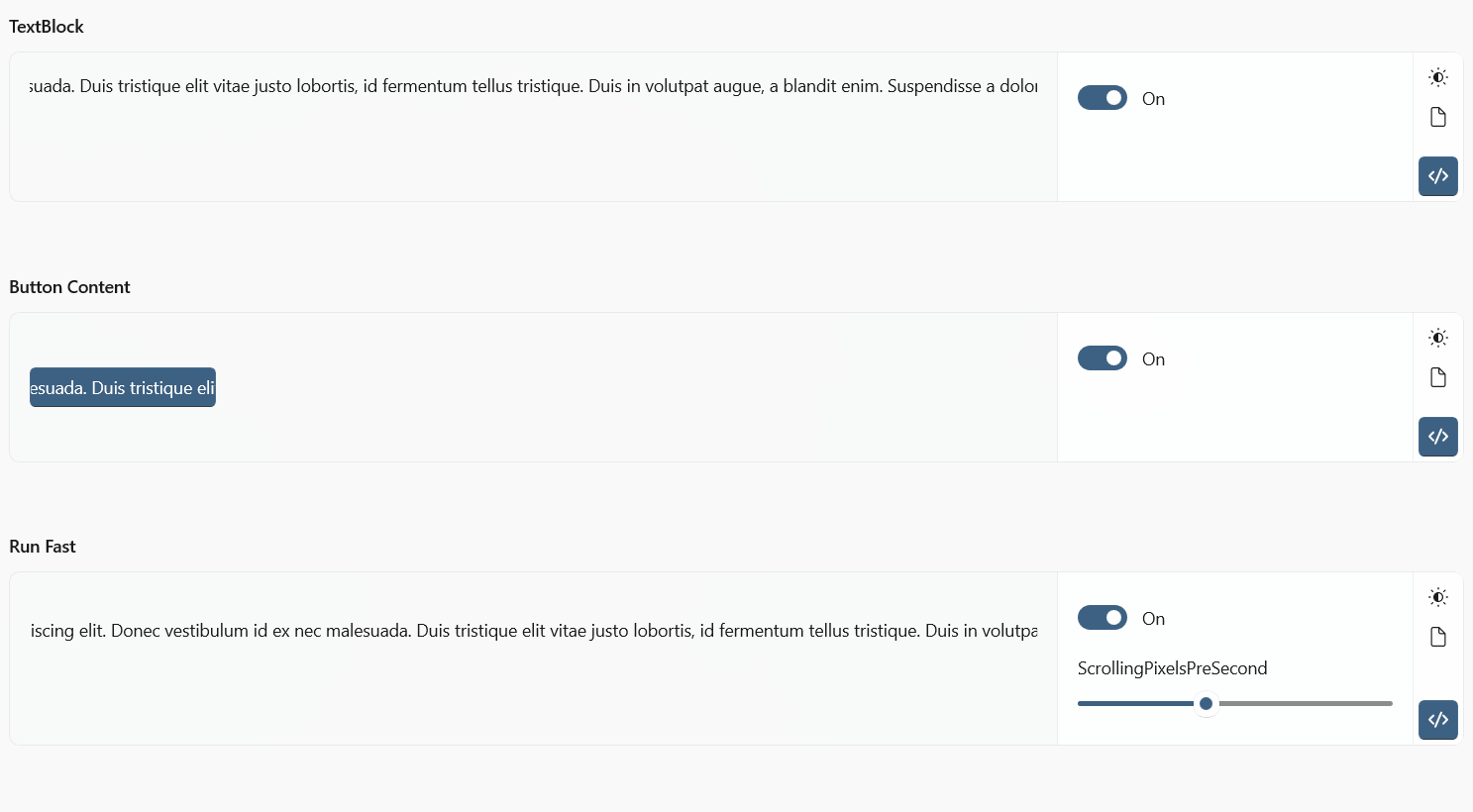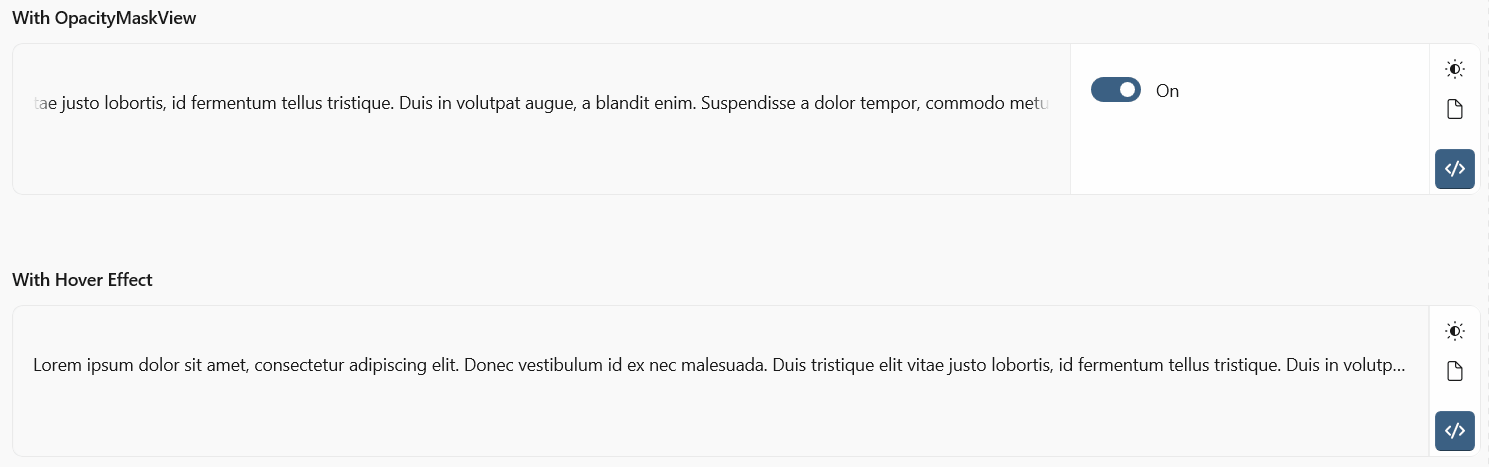Attributes
| Property |
| Spacing |
| IsPlaying |
| ScrollingPixelsPreSecond |
Example With TextBlock
1
2
3
4
| <wuc:AutoScrollView IsPlaying="True">
<TextBlock Text="Long Text"
TextTrimming="None" />
</wuc:AutoScrollView>
|
Example With Button Content
1
2
3
4
5
6
7
8
9
10
| <ToggleButton MaxWidth="150"
Margin="0,20"
Padding="0,5,0,6"
IsChecked="True">
<wuc:AutoScrollView Padding="11,0"
IsPlaying="True">
<TextBlock Text="Long Text"
TextTrimming="CharacterEllipsis" />
</wuc:AutoScrollView>
</ToggleButton>
|
Example / Run Fast
1
2
3
4
5
6
| <wuc:AutoScrollView Margin="0,20"
IsPlaying="True"
ScrollingPixelsPreSecond="200">
<TextBlock Text="Long Text"
TextTrimming="None" />
</wuc:AutoScrollView>
|
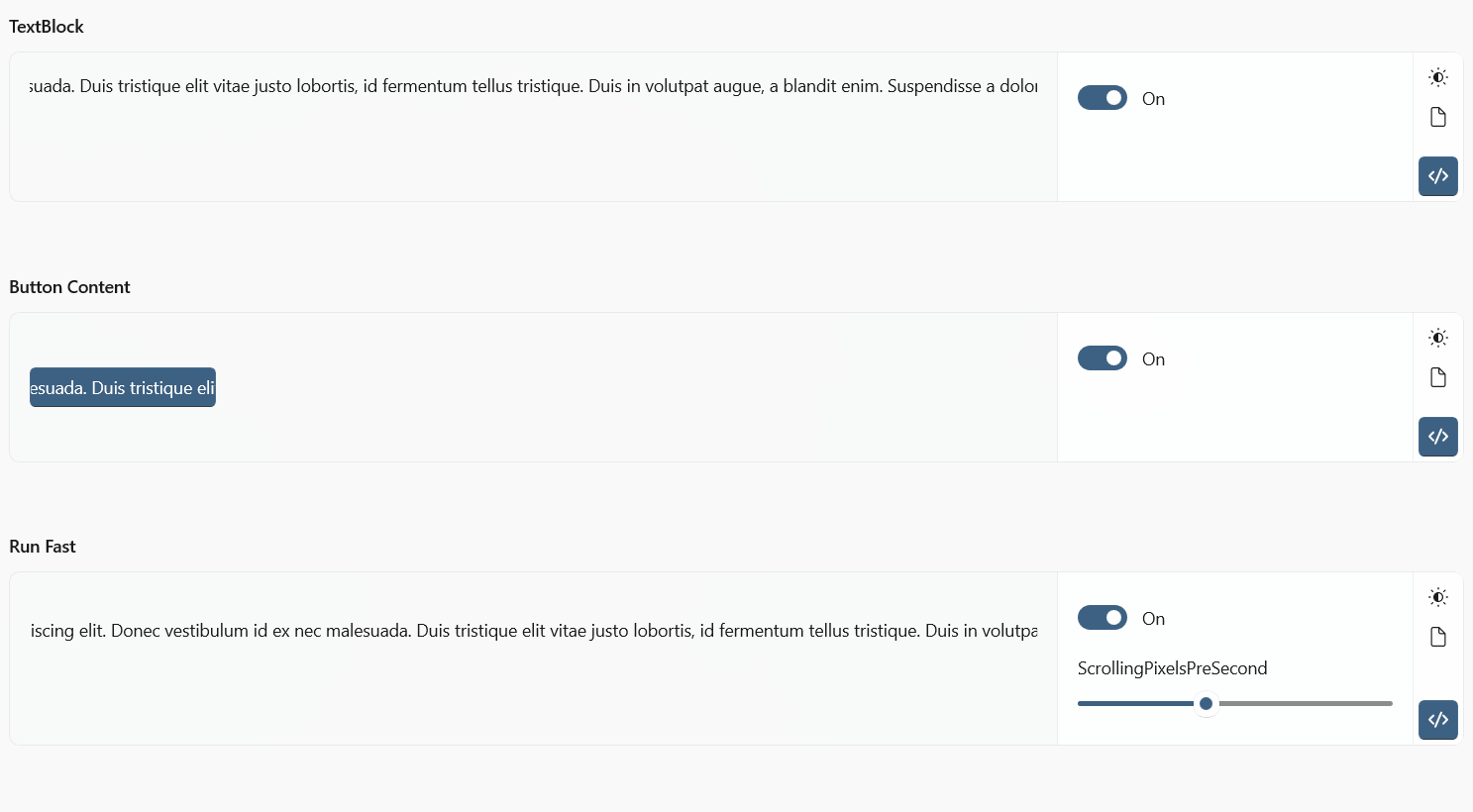
Example with OpacityMaskView
1
2
3
4
5
6
7
8
9
10
11
12
13
14
15
16
| <wuc:OpacityMaskView>
<wuc:OpacityMaskView.OpacityMask>
<LinearGradientBrush StartPoint="0,0" EndPoint="1,0">
<GradientStop Offset="0" Color="Transparent" />
<GradientStop Offset="0.02" Color="#FFFFFFFF" />
<GradientStop Offset="0.98" Color="#FFFFFFFF" />
<GradientStop Offset="1" Color="Transparent" />
</LinearGradientBrush>
</wuc:OpacityMaskView.OpacityMask>
<wuc:AutoScrollView Margin="0,20"
Padding="10,0"
IsPlaying="True">
<TextBlock Text="Long Text"
TextTrimming="None" />
</wuc:AutoScrollView>
</wuc:OpacityMaskView>
|
Example With Mouse Hover
1
2
3
4
5
6
7
8
9
| <wuc:AutoScrollView x:Name="AutoScrollHoverEffectView"
Margin="0,20"
PointerCanceled="AutoScrollHoverEffectView_PointerCanceled"
PointerEntered="AutoScrollHoverEffectView_PointerEntered"
PointerExited="AutoScrollHoverEffectView_PointerExited"
IsPlaying="False">
<TextBlock Text="Long Text"
TextTrimming="CharacterEllipsis" />
</wuc:AutoScrollView>
|
1
2
3
4
5
6
7
8
9
10
11
12
13
14
| private void AutoScrollHoverEffectView_PointerCanceled(object sender, Microsoft.UI.Xaml.Input.PointerRoutedEventArgs e)
{
AutoScrollHoverEffectView.IsPlaying = false;
}
private void AutoScrollHoverEffectView_PointerEntered(object sender, Microsoft.UI.Xaml.Input.PointerRoutedEventArgs e)
{
AutoScrollHoverEffectView.IsPlaying = true;
}
private void AutoScrollHoverEffectView_PointerExited(object sender, Microsoft.UI.Xaml.Input.PointerRoutedEventArgs e)
{
AutoScrollHoverEffectView.IsPlaying = false;
}
|
Demo
you can run demo and see this feature.